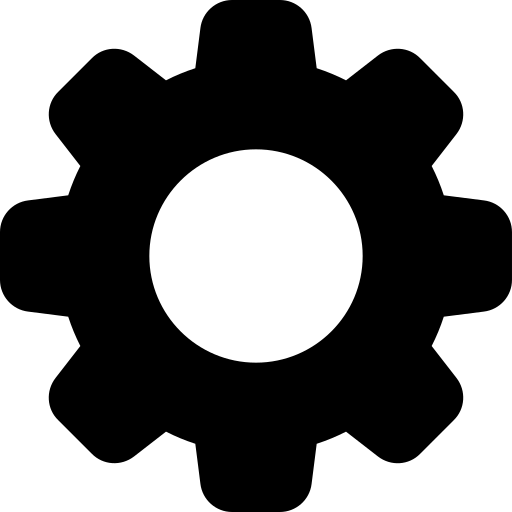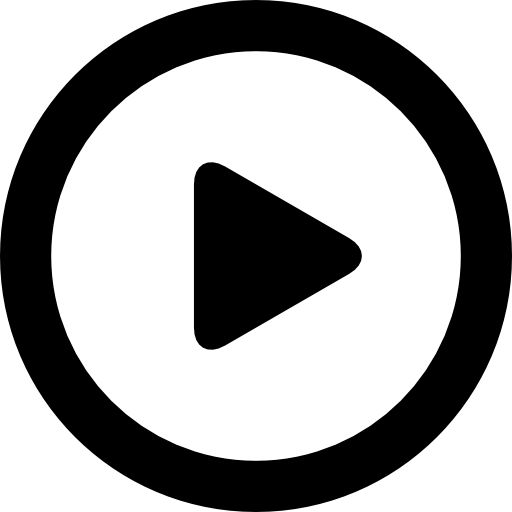
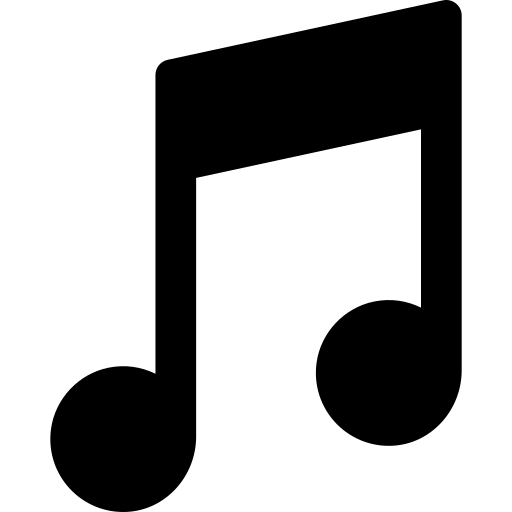
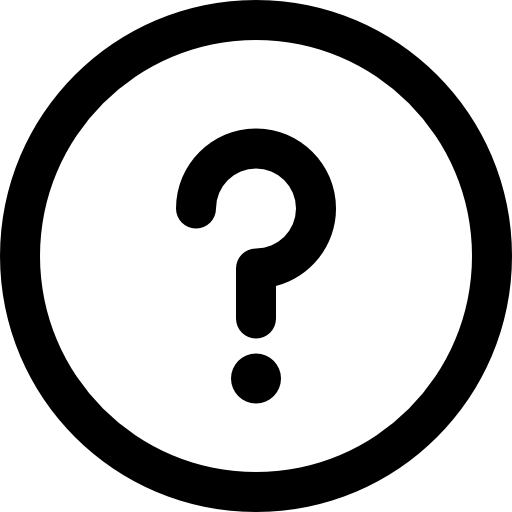
Perlin Noise Sound Visualizer
Instructions:
- Select the music note on the left to choose from 4 sample songs to see how each sound is visualized.
- After a song is selected, hit the play button to begin the visuals.
- Use the settings button on the right to change atributes of how the
visualizer behaves.
- Spacing: Change the space between the points that make up the circle.
- Thisckness: Change the thickness/weight of the visuals.
- Duplicates: Add or remove additional loops to the screen.
- Deviation: Change the visual difference between the duplicate loops and the original
About:
These visuals are created using a combination of the Perlin noise technique, frequency, and volume of a given audio. Perlin noise loops are a technique for creating a smooth, continuous loop of random values. It's a powerful tool for creating natural-looking, dynamic patterns in graphical simulations. By adjusting certain parameters of the loop with frequency and volume values taken from an audio, the loop creates a unique visualization of what is being heard.